If a picture is worth a thousands words, how much is an OPTIMISED picture worth?
Whilst I can be found quite easily on google search when people are looking for a social media strategist, or social media speaker, I am getting more and more people finding me through the visuals I have on my website, and inside my blogs.
I have worked with hundreds of SME’s and the importance of image optimisation often goes unnoticed. The images we use on our website and in our blogs are used to tell a story, and used for promotional purposes so optimisation is key. It’s not JUST about the written content.
Search engine optimisation is more than just keywords, and social shares. Millions of online searches start in the “images” section inside of Google and since 2011, they have added more emphasis on the importance of visuals, and getting images on the 1st page of Google.
How Does Google Image Search Algorithm Work?
“The technology behind Search by Image analyses your image to find its most distinctive points, lines and textures and creates a mathematical model. We match that model against billions of images in our index, and page analysis helps us derive a best guess text description of your image.” – Google.
Google will also use the text surrounding your image to give them their “best guess”. Google will give you a first page ranking for your images if they know you are a reliable content publisher, and taking the time to optimise your written, and visual content in the best possible way.
It’s Not JUST About Search
Yes, this article is about an SEO strategy to get images on the 1st page of Google, but the shareability of content heavily depends on how you present it. Images, videos and infographics increases social sharing substantially and when your content is loved by your audience, it is also loved by Google.
SEO Strategy for Images
After doing some research, I have put together a simple 5 step SEO strategy for getting images on the 1st page of Google based on your keywords.
1. Title Tag Text
The first step of my strategy is your title tag. This is what people will see when they hover over an image on your page/post. This is also the text that will show up on Pinterest is someone wants to add your image to their pinterest board. This should contain your keywords, and what the image is in relation to (the title of the article).
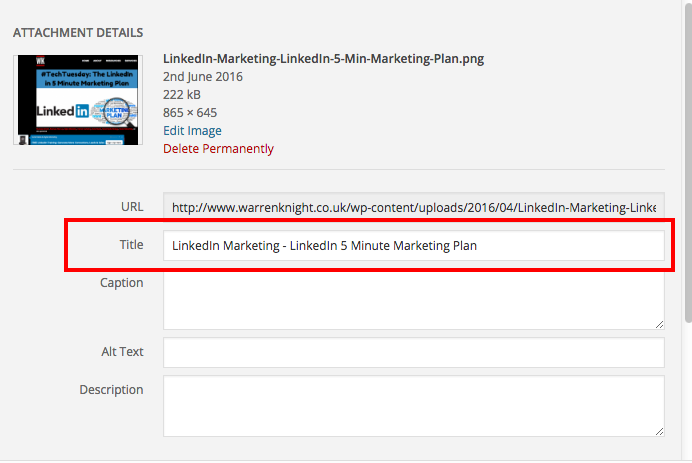
2. Alt Tag Text
Having an Alt Tag on your images makes them more discoverable in Google Image Search. This is different to the title text. The text inside the alt box is what Google will use to categorise your images. This should be used to describe the image – I tend to keep the title, and ALT text the same where applicable. See below for Google’s explanation.
“The “alt” attribute specifies an alternate text for user agents that cannot display images, forms, or applets. The “title” attribute is a bit different: it “offers advisory information about the element for which it is set.” As the Googlebot does not see the images directly, we generally concentrate on the information provided in the “alt” attribute.
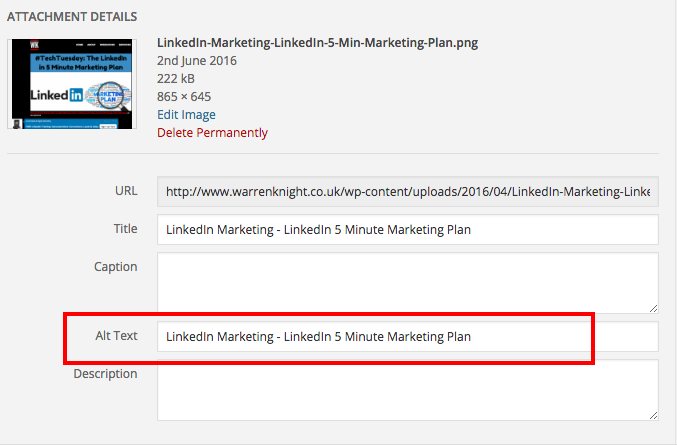
3. File Name
The filename of your image is extremely important.
“The filename can give Google clues about the subject matter of the image. Try to make your filename a good description of the subject matter of the image. For example, my-new-black-kitten.jpg is a lot more informative than IMG00023.JPG. Descriptive filenames can also be useful to users: If we’re unable to find suitable text in the page on which we found the image, we’ll use the filename as the image’s snippet in our search results.”-Google
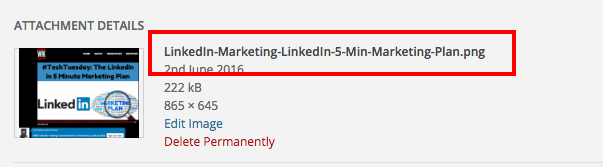
Be as descriptive as possible. With the visual I have been sharing with you throughout this article, the title works well as the filename. I have the keywords of the article in the filename, and do not have any “stop” words that are unimportant. I have also added dashes, rather than underscores between the words as Google reads LinkedIn_Marketing as linkedinmarketing. Dashes separate keywords, whereas underscores do not.
4. File Size
The reason why the size of your image file is key, is because this can play a huge part in a page taking too long to load. Load speed can kill user experience, and is one of the biggest reasons people “bounce” from your website.
Try and make the image size as small as you can by using a tool like PicMonkey. All of my blog images are under 1,200 pixels and are never larger than the width of my web page or blog.
5. Captions
If you are posting a “how-to” article and need to make sure each image can be easily understood, you should consider using captions. The caption of your image is the only pieces of content attached to an image that can be read by anyone. If you decide to use captions, make sure they are short, simple to read and relevant to the image.
I hope I have been able to help you better understand how to optimise your onsite images!
How do you optimise your images to get them on the 1st page of Google?
Ready to produce game-changing digital results in your business?
Subscribe to receive cutting edge insights on digital leadership and transformation- straight to your inbox
We do not sell or share your information with anyone.





