Facebook now has around 2 billion monthly users.
Between you and me, I had fallen out of love with Facebook, but due to all of the changes that have happened over the last three years, we are now best friends.
Facebook have gone through a lot of changes recently which now means that small businesses do have power when looking at how to use Facebook.
Here are my top 10 small business powerful tips on how to use Facebook for success.
1. Use Your “Real” Facebook Personal Account To Create Your Facebook Page
Many businesses will create a “dummy” personal account, to link this to their page so that they can distance themselves from the page. The issue with doing this is that it goes against Facebook’s terms of service, and does give them grounds to shut down your Facebook Business Page if you have more than one personal Facebook account.
Make sure that when you are using Facebook Pages, that you do link it to your official personal page to avoid having being shut down by Facebook. This is one of the best “how to use Facebook” tips I can give you.
2. Add A Call-To-Action Button To Your Facebook Page Cover Photo
Facebook have a feature that allows you to add one of their seven pre-made CTA (call-to-action) buttons to your Facebook Page cover photo. You have the option of “Sign Up”, “Shop Now”, “Contact Us”, “Book Now”, “Use App”, “Watch Video” and “Play Game”. Make sure you chose the one that is most relevant to your business.
3. Run Live Streams
At the end of 2014, Facebook hosted around one billion video views per day. Facebook now hosts around 8 billion video views per day. Video consumption is undeniable.
Facebook launched Facebook Live in May of 2016 and whilst there was some scepticism from digital entrepreneurs in the beginning, the importance of the feature has not gone unnoticed.
Facebook Live is an amazing way to connect with your target audience through the power of not only video, but LIVE video. Real-time interaction is one of the best ways to build an authentic audience, and to tell your story online.
I ran a Social Media Giveaway, and I decided to put the Facebook Live feature to the test. I ran two live video’s; the first was during the giveaway to encourage people to enter, and after the giveaway had finished to broadcast the winners. I realised that there was so much power inside of Facebook with video, especially with adding text. A huge 80% of Facebook videos are watched without sound.
4. Advertise on Facebook
Facebook are always looking at ways to improve their service, and this is exactly what they have done for their Lead Adverts.
The new features include creative formats, using carousel and video features as well as the ability to provide more detail to potential buyers about the advantages of sharing their information using the new context card.
If you are looking for something geared towards conversions, rather than generating leads, have a look at Facebook Pixel. This is a piece of code that is embedded into your website, which connects to Facebook Ads to tell you the actions people are taking as a result of your ad inside of Facebook. If ROI is important to you (and it should be) this is a must-use feature, giving you the ability to run a more efficient advert, with easy to understand analytics.
Another great feature when looking to advertise on Facebook is Custom Audiences. Custom Audiences are used by uploading your existing database to make an audience that you want to target for a Facebook Ad. Custom Audiences is also available on Instagram. Facebook will take your database and analyse every single person who has used the email on your list to create a Facebook account and target your ads at them.
5. Have A Healthy Content Balance
Sharing content on a regular basis is a great way to encourage engagement, and I give you templates to help you achieve this in this chapter, and chapter six. As well as regular content, you also need to vary the type of content you share.
As great as live-streams, and video’s are; not all of your audience are going to want to interact with you in this way, and you need to be aware that when looking at how to use Facebook, not everyone will look at it the same way you do.
6. Create A Facebook Group With Engaging Audience Members
What I have realised over the last year is how important Facebook Groups are.
For me in my business, it has given my entrepreneurs who have come through my training program a safe and secure place to talk about all of their concerns, issues and problems around growing their issues online. This has enabled other entrepreneurs in the group to get involved in the conversation and give their point of view.
I have created a private members Facebook Group with 500+ members who have supported me through my talks, webinars, challenges, and products/services. This group has changed the way I look at Facebook and more importantly; has allowed me to build a community of engaged target customers.
7. Use Facebook Notes
Do you want to publish your articles on Facebook, just like you do on LinkedIn? Notes is a great feature, and one which most businesses are not utilising. You can add a cover image, format your text, resize photos and share your notes with more than just your audience.
If you are going to use notes, consider only sharing part of your article, and linking back to the original post on your website to avoid any penalties around duplicating content.
8. Keep Engagement Consistent
Regardless of whether this is inside of a group, or on your Facebook Page, stay as engaged as possible. Think about how you interact with your audience and keep it personal, and as consistent as possible. Acknowledge every single comment/share in a timely manner and ask as many questions from you audience as possible, as this can give you a 162% increase in interactions.
9. Pin Important Posts
Do you “pin” your important post to the top of your Facebook page or Facebook group? As timelines are designed in chronological order, your most recent post will sit at the top of your timeline, unless you manually change this. You can “pin” one post at a time, and when you do this, make it a post that does talk about an offer, upcoming event, or announcement.
10. Measure Your Success
Inside of Facebook, you have some amazing analytical data around Facebook Pages that gives you a better insight into how well your page is performing, and how much of your audience you are reaching through your posts.
If, like me, you use groups, take a look at Grytics. It is a great tool for looking at the success of your group, and a better understanding around how well your posts are performing.
I hope that my 10 small business powerful tips on how to use Facebook will give you the inspiration you need to make Facebook a success for you.
I would love to find out what works for you on Facebook, and whether you use any of the above tips when looking at how to use Facebook.
Ready to produce game-changing digital results in your business?
Subscribe to receive cutting edge insights on digital leadership and transformation- straight to your inbox
We do not sell or share your information with anyone.



![[Case Study] How Facebook’s Native Advertising has Changed](https://thinkdigitalfirst.com/wp-content/uploads/2018/05/Blog-Case-Study-How-Facebooks-Native-Advertising-has-Changed-1-500x383.png)

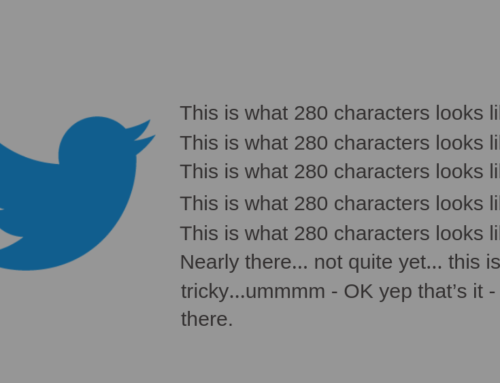



Thank you so much about your article, really give me inside about business tips, I also I love to share about Jasa Digital Marketing hope we can share each other.
Regard,